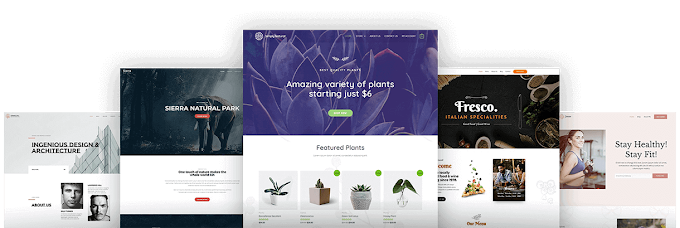wordpress plugin || WProcket || Duplicate Page Wordpress
WordPress is undoubtedly one of the most popular content management systems out there, powering over 40% of all websites on the internet. With its flexibility and ease of use, WordPress has become a go-to choice for bloggers, small businesses, and large enterprises alike.
One of the reasons for WordPress's popularity is its vast plugin library. With over 58,000 plugins available, there's a plugin for almost everything, from SEO to security, eCommerce to social media, and beyond. In this article, we'll discuss some of the top WordPress plugins that every website owner should know about.
- Yoast SEO
Yoast SEO is one of the most popular WordPress plugins for search engine optimization. It offers a wide range of features to help you optimize your content for search engines, including a page analysis tool, meta descriptions, and focus keywords. Yoast SEO also offers social media integration and sitemap generation, making it a must-have plugin for any website owner.
- Jetpack
Jetpack is a powerful WordPress plugin that offers a suite of features to help you manage your website. It offers features like site stats, contact forms, and security monitoring, among others. Jetpack also offers a content delivery network (CDN) and image optimization, which can help speed up your website and improve user experience.
- WPForms
WPForms is a drag-and-drop form builder plugin that allows you to create custom forms for your website. Whether you want to create a contact form, a survey, or a lead generation form, WPForms makes it easy to create professional-looking forms in minutes. It also offers integration with popular email marketing services like Mailchimp and Constant Contact.
- WP Rocket
WP Rocket is a premium caching plugin that can help speed up your website. It offers features like page caching, gzip compression, and minification of HTML, CSS, and JavaScript files. WP Rocket also offers lazy loading of images, which can help reduce the load time of your website.
- WooCommerce
WooCommerce is a popular eCommerce plugin for WordPress that allows you to create an online store. With WooCommerce, you can sell physical and digital products, manage inventory, and process payments securely. It also offers a wide range of extensions and add-ons, making it a highly customizable and scalable eCommerce solution.
- Smush
Smush is an image optimization plugin that can help reduce the file size of your images without compromising quality. It offers features like lazy loading, resizing, and compression of images, which can help speed up your website and improve user experience. Smush also offers integration with popular page builders like Elementor and Beaver Builder.
- Akismet
Akismet is an anti-spam plugin that can help protect your website from spam comments and contact form submissions. It uses machine learning algorithms to identify and block spam, ensuring that your website stays clean and secure. Akismet also offers integration with popular form builder plugins like Contact Form 7 and Gravity Forms.
- Updraft Plus
UpdraftPlus is a backup plugin that can help you create automatic backups of your website. It offers features like scheduled backups, backup encryption, and cloud storage integration, ensuring that your website is always backed up and secure. UpdraftPlus also offers migration and restoration features, making it easy to move your website to a new host or restore it in case of a disaster.
- Elementor
Elementor is a page builder plugin that allows you to create custom pages and posts for your website. It offers a drag-and-drop interface and a wide range of pre-built templates and widgets, making it easy to create professional-looking pages without any coding skills. Elementor also offers integration with popular plugins like WooCommerce and Yoast SEO.
- Gravity Forms
Gravity Forms is a powerful form builder plugin that allows you to create complex forms.
WP Rocket - The Ultimate Solution to Improve Your WordPress Website's Performance
If you're running a website on WordPress, you're probably aware of the importance of website speed and performance. Slow-loading websites can cause a frustrating experience for visitors, negatively impacting user engagement and ultimately leading to lower traffic and conversions. Fortunately, there's a solution to this problem - WP Rocket, a powerful WordPress caching plugin that can boost your website's performance and load time.
What is WP Rocket?
WP Rocket is a caching plugin for WordPress that helps improve website speed and performance. It works by creating static HTML files of your website's content and serving them to users instead of generating them dynamically for each request. This reduces the load on your server, resulting in faster page load times.
In addition to caching, WP Rocket also offers a range of optimization features that can further improve your website's performance, such as:
Minification - Reduces the size of CSS and JavaScript files by removing unnecessary characters and whitespace.
Lazy Loading - Delays the loading of images and videos until they're needed, reducing the initial page load time.
Database Optimization - Cleans up your website's database by removing unnecessary data, reducing its size and improving its performance.
CDN Integration - Integrates with popular Content Delivery Networks (CDNs) to further improve website speed and performance.
Why is WP Rocket Important for Your Website?
Improving your website's speed and performance has numerous benefits, including:
Better User Experience - A faster website provides a better user experience and encourages visitors to stay longer on your site, browse more pages, and engage with your content.
Higher Search Engine Rankings - Google considers website speed as one of the ranking factors, and a faster website can lead to higher search engine rankings and increased organic traffic.
Increased Conversions - A faster website can lead to higher conversion rates as visitors are more likely to complete a purchase or sign up for a service if they don't have to wait for the website to load.
Improved Website Security - A faster website can also improve your website's security by reducing the risk of DDoS attacks and other security threats.
How to Install and Configure WP Rocket?
Installing and configuring WP Rocket is a straightforward process, and you don't need any technical expertise to do it. Here are the steps you need to follow:
Step 1: Purchase and download WP Rocket from their website.
Step 2: Install and activate the plugin on your WordPress website.
Step 3: Configure the plugin settings by selecting the optimization features you want to use, such as caching, minification, lazy loading, and database optimization.
Step 4: Enable CDN integration if you're using a CDN service.
Step 5: Save your settings and enjoy a faster website!
WP Rocket Pricing
WP Rocket offers three pricing plans, including:
Single Site - $49 for one website.
Plus - $99 for three websites.
Infinite - $249 for unlimited websites.
All plans come with a one-year license, and you can renew your license at a 30% discount.
Conclusion:
WP Rocket is a powerful WordPress caching plugin that can help improve your website's speed and performance. Its optimization features can reduce your website's load time, providing a better user experience, higher search engine rankings, and increased conversions. Installing and configuring WP Rocket is easy, and it's an affordable investment that can pay off in the long run. So, if you're looking for a solution to boost your website's performance, give WP Rocket a try!
Duplicate Page WordPress And How It Is Used
When it comes to managing a WordPress website, there are many different tools and features available to help make your life easier. One such feature is the ability to duplicate pages within your site. This can be a handy tool for a variety of reasons, including creating backup copies of important pages, quickly creating new pages with similar content, or simply saving time when building out your site.
However, there are also some potential pitfalls and SEO considerations to keep in mind when using duplicate pages on your WordPress site. In this article, we’ll take a closer look at the ins and outs of duplicate page functionality in WordPress, and explore how you can use it effectively while avoiding some common mistakes.
What Is Duplicate Page WordPress?
Duplicate Page WordPress is a feature that allows you to quickly and easily create a copy of an existing page on your website. This can be helpful in a variety of situations, such as when you need to create a backup copy of a page that you’ve spent a lot of time and effort on, or when you want to create a new page with similar content to an existing one.
To use the Duplicate Page WordPress feature, you’ll need to have a plugin installed that provides this functionality. There are many different plugins available that offer this feature, including some popular options like Duplicate Page and Yoast Duplicate Post.
Once you have a duplicate page plugin installed, using it is typically very simple. When you’re viewing a page that you want to duplicate, you’ll usually see a button or link somewhere on the screen that says “Duplicate This Page” or something similar. Clicking this button will create a new copy of the page, which you can then edit and customize as needed.
Why Use Duplicate Pages in WordPress?
There are many different reasons why you might want to use the Duplicate Page WordPress feature on your website. Some of the most common use cases include:
- Creating backup copies of important pages: If you’ve spent a lot of time and effort creating a particular page on your site, you probably don’t want to risk losing all of that work if something goes wrong. By creating a duplicate copy of the page, you can have a backup version that you can quickly restore if anything goes wrong.
- Saving time when building out your site: If you’re creating a lot of pages on your site that have similar content or layout, it can be a real time-saver to simply duplicate an existing page and then customize it as needed. This can help you build out your site much more quickly than if you had to start from scratch each time.
- Creating variations of existing content: If you have a piece of content on your site that’s performing well, you might want to create some variations of it to see if you can drive even more traffic or engagement. By duplicating the page and making some changes to the content or layout, you can create a new version of the page that’s similar but different enough to attract new visitors.
- Streamlining your workflow: Finally, using Duplicate Page WordPress can simply help you streamline your workflow when building and managing your site. Instead of having to manually copy and paste content from one page to another, you can quickly create a duplicate and then make any necessary changes.
SEO Considerations for Duplicate Pages
While there are many benefits to using Duplicate Page WordPress, there are also some potential SEO considerations that you’ll need to keep in mind. One of the biggest risks is that you could inadvertently create duplicate content on your site, which can lead to problems with search engine rankings and traffic.
Duplicate content occurs when two or more pages on your site have similar or identical content. This can happen unintentionally when you use the Duplicate Page WordPress feature, particularly if you don’t make any changes to the content of the duplicated page. When search engines encounter duplicate content.