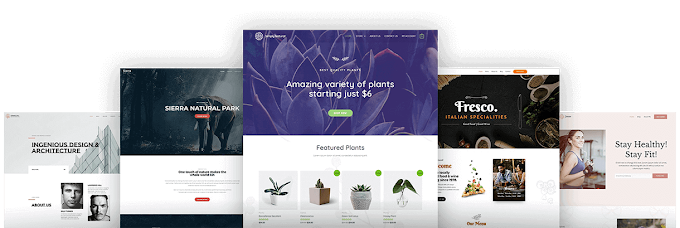Blogger Log In
Blogging is a great way to express yourself and share your thoughts and ideas with the world. It’s also an excellent platform to establish yourself as an expert in a particular niche and connect with like-minded individuals. If you’re new to the world of blogging, you might be wondering how to get started. In this article, we’ll discuss Blogger log in and how it works.
What is Blogger?
Blogger is a free blogging platform owned by Google. It allows you to create a blog and publish your content online. With Blogger, you can choose from a variety of templates to design your blog, write posts, upload images and videos, and interact with your audience.
How to create a Blogger account
Creating a Blogger account is easy and straightforward. Here are the steps you need to follow:
- Go to the Blogger homepage
- Click on the ‘Create Your Blog’ button
- Sign in to your Google account or create a new one
- Choose a name for your blog and a URL
- Select a template for your blog
- Start writing your first post
Blogger log in
Once you’ve created your Blogger account, you’ll need to log in to your account every time you want to write a post or manage your blog. Here’s how to log in to your Blogger account:
- Go to the Blogger homepage
- Click on the ‘Sign In’ button at the top right corner of the page
- Enter your Google account email address and password
- Click on the ‘Sign In’ button
How to write a blog post on Blogger
Writing a blog post on Blogger is easy and intuitive. Here’s how you can write your first blog post:
- Log in to your Blogger account
- Click on the ‘New Post’ button
- Write your blog post in the text editor
- Add images or videos to your post by clicking on the ‘Insert Image’ or ‘Insert Video’ buttons
- Add labels to your post to make it easier for readers to find
- Preview your post by clicking on the ‘Preview’ button
- Publish your post by clicking on the ‘Publish’ button
How to manage your blog on Blogger
Blogger provides a range of tools to help you manage your blog effectively. Here are some of the things you can do with Blogger:
- Customize your blog’s appearance by selecting a new template or modifying your existing one
- Add new pages to your blog, such as an ‘About Me’ page or a ‘Contact’ page
- Moderate comments on your blog to prevent spam or inappropriate content
- View your blog’s stats to see how many visitors you’re getting and which posts are most popular
- Manage multiple blogs from the same account
Blogger SEO tips
If you want your blog to rank well in search engines and attract more traffic, you need to optimize your content for SEO. Here are some tips to help you get started:
- Use keywords in your blog post titles and throughout your content
- Use header tags (H1, H2, H3) to structure your content and make it easier to read
- Use alt tags to describe images on your blog, as search engines can’t read images
- Write high-quality, engaging content that provides value to your readers
- Use internal links to connect your blog posts together and improve your blog’s navigation
Conclusion:
Blogger is a powerful platform for bloggers of all levels, from beginners to experts. With its easy-to-use interface, wide range of features, and robust SEO capabilities, it’s a great choice for anyone looking to start a blog. By following the tips and guidelines outlined in this article, you’ll be well