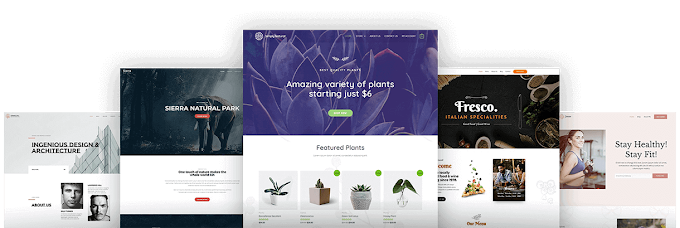Blogroll and How it Works: A Beginner's Guide
If you've been blogging for a while, you may have heard of the term "blogroll." In this guide, we'll explain what blogroll is, how it works, and why it's important for your blog.
What is a Blogroll?
A blogroll is a list of links to other blogs or websites that a blogger recommends or enjoys reading. It's usually displayed on a blog's sidebar or footer and provides readers with an easy way to discover new content.
How Does Blogroll Work?
Blogroll works by creating a list of links to other websites or blogs. The blogger adds these links to their blogroll, and the links are displayed on the blog's sidebar or footer. When readers click on these links, they're taken to the recommended websites or blogs.
Why is Blogroll Important?
Blogroll is important for several reasons. First, it helps bloggers build relationships with other bloggers. By adding links to other blogs on their blogroll, bloggers can show their support for other content creators.
Second, blogroll helps readers discover new content. If a blogger enjoys reading a particular blog, they can add it to their blogroll, and their readers can discover it too. This creates a network of blogs and websites that are all interconnected, helping readers find new content that they might not have discovered otherwise.
Third, blogroll can improve your blog's SEO. When you link to other websites or blogs, it helps search engines understand the content and context of your blog. This can help improve your blog's visibility and search engine ranking.
How to Create a Blogroll
Creating a blogroll is easy, and most blogging platforms have a built-in widget that allows you to create a blogroll on your blog's sidebar or footer.
Here's how to create a blogroll on WordPress:
- Go to your WordPress dashboard and click on "Appearance."
- Click on "Widgets."
- Find the "Links" widget and drag it to your blog's sidebar or footer.
- Add the links you want to include in your blogroll.
- Save your changes.
Here's how to create a blogroll on Blogger:
- Go to your Blogger dashboard and click on "Layout."
- Click on "Add a Gadget."
- Find the "Link List" gadget and add it to your blog's sidebar or footer.
- Add the links you want to include in your blogroll.
- Save your changes.
Tips for Creating a Successful Blogroll
Here are a few tips for creating a successful blogroll:
- Only include links to blogs or websites that you genuinely enjoy reading or recommend.
- Update your blogroll regularly to ensure that all the links are still valid and relevant.
- Categorize your blogroll to make it easier for readers to find what they're interested in.
- Consider adding a brief description of each blog or website to help readers understand what it's about.
- Make sure that the blogs and websites you link to are relevant to your niche or topic.
Conclusion:
In summary, blogroll is a list of links to other blogs or websites that a blogger recommends or enjoys reading. It helps build relationships with other bloggers, helps readers discover new content, and can improve your blog's SEO. Creating a blogroll is easy, and most blogging platforms have a built-in widget that allows you to create a blogroll on your blog's sidebar or footer. By following the tips we've outlined, you can create a successful blogroll that benefits both you and your readers.