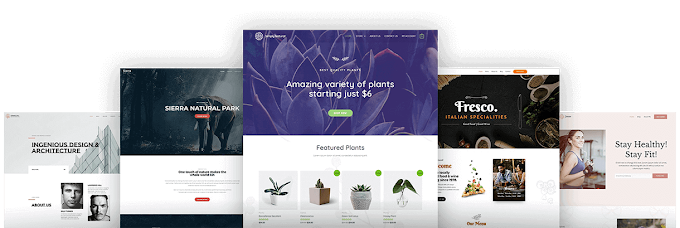Free WordPress Themes: What They Are and How They Work
WordPress is one of the most popular content management systems in the world, powering over 40% of all websites on the internet. One of the main reasons for its popularity is the vast selection of themes available for users to customize the look and feel of their website. In this article, we'll explore what free WordPress themes are, how they work, and why they're a great option for website owners.
What Are Free WordPress Themes?
A WordPress theme is a collection of files that work together to create the design and functionality of a website. There are thousands of free and paid WordPress themes available for users to choose from. Free themes, as the name suggests, are those that can be used without any cost. They are typically created by independent developers or companies and are available for download on the WordPress repository or other websites.
Free WordPress themes vary in terms of their design, features, and level of customization. Some may be simple and minimalistic, while others may be complex and feature-packed. Many themes offer options to customize the colors, fonts, and layout, while others may have advanced features like custom widgets, page builders, and ecommerce integration.
How Do Free WordPress Themes Work?
To use a free WordPress theme, you first need to install and activate it on your website. This can be done from the WordPress repository, where you can search for and install themes directly from your WordPress dashboard. Alternatively, you can download the theme files from the repository or other websites and manually upload them to your website.
Once the theme is installed and activated, you can customize it according to your preferences. This can be done from the WordPress customizer, which allows you to change the colors, fonts, layout, and other aspects of the theme. Some themes may also come with additional settings and options that can be accessed from the theme options panel or a dedicated plugin.
Why Use Free WordPress Themes?
There are several benefits to using free WordPress themes for your website:
Cost-effective: Free WordPress themes are a great option for those who want to build a website on a budget. They offer a wide range of design and functionality options without any cost.
Customization: Free WordPress themes offer a high level of customization, allowing users to tailor their website to their specific needs and preferences. This can include changing the colors, fonts, layout, and adding custom widgets or features.
Easy to use: Free WordPress themes are designed to be user-friendly and easy to use. They often come with detailed documentation and support forums to help users get started and troubleshoot any issues.
SEO-friendly: Many free WordPress themes are built with SEO in mind, with optimized code and structure that can help improve search engine rankings.
Wide selection: The WordPress repository offers a vast selection of free themes, with new ones being added regularly. This allows users to choose from a variety of styles and features to find the perfect theme for their website.
SEO-Friendly Images for Your Free WordPress Theme Article
When creating content for your website, it's important to include images that are not only visually appealing but also optimized for search engines. Here are some SEO-friendly images that you can use for your free WordPress theme article:
Screenshots of popular free WordPress themes: Showcasing screenshots of popular free WordPress themes can help readers visualize the different styles and features available.
Infographics: Creating an infographic that compares different free WordPress themes can be a useful tool for readers to compare and choose the right theme for their website.
Customized screenshots: Create custom screenshots of a free WordPress theme that you're reviewing or recommending. This can help readers see how the theme looks in action and how it can be customized.
Step-by-step tutorials: Including images in a step-by-step