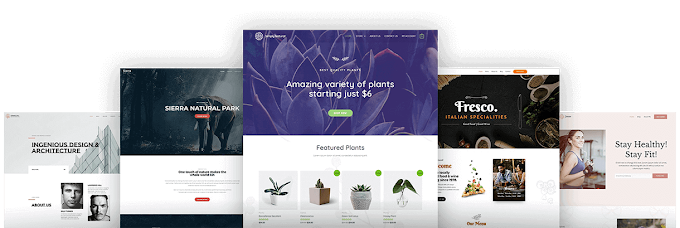Starting A Blog: A Comprehensive Guide to Getting Started
Blogging has become an increasingly popular way to express oneself, share knowledge and expertise, and even make a living. If you're interested in starting a blog, but you're not sure where to begin, this guide will take you through the steps of creating your own blog and getting it up and running.
Step 1: Choose Your Niche
The first step in starting a blog is to determine what you want to write about. This could be anything from cooking to fashion to travel to personal finance. The key is to choose a niche that you're passionate about and that you have expertise in.
It's also important to consider whether there's an audience for your niche. You can use tools like Google Trends and keyword research to see what people are searching for and what topics are popular in your niche.
Step 2: Choose Your Platform
Once you've decided on your niche, it's time to choose a blogging platform. There are a number of options available, but the most popular are WordPress and Blogger.
WordPress is a free, open-source platform that offers a wide range of customization options and plugins. It's also very user-friendly and easy to set up. Blogger, on the other hand, is a free platform owned by Google. It's also easy to set up, but it offers fewer customization options.
Step 3: Choose Your Domain Name and Web Hosting
Your domain name is the web address of your blog, such as www.myblog.com. It's important to choose a domain name that's memorable and easy to spell. You can purchase a domain name from a domain registrar like GoDaddy or Namecheap.
You'll also need web hosting, which is the service that allows your blog to be accessible on the internet. There are a number of web hosting providers to choose from, such as Bluehost, HostGator, and SiteGround.
Step 4: Install WordPress
If you've chosen WordPress as your platform, you'll need to install it on your web hosting account. Most web hosting providers offer one-click WordPress installation, which makes the process quick and easy.
Step 5: Choose a Theme and Customize Your Blog
Once you've installed WordPress, it's time to choose a theme and customize your blog. WordPress offers a wide range of free and premium themes to choose from, and you can also customize your theme using CSS.
It's important to choose a theme that's responsive, meaning it looks good on desktop and mobile devices. You'll also want to customize your blog's header, footer, and sidebar to include important information like your bio and social media links.
Step 6: Create Content
Now that your blog is up and running, it's time to start creating content. This is where your niche and expertise come into play. You'll want to create high-quality, engaging content that's informative and entertaining for your readers.
It's also important to optimize your content for search engines. This means using keywords in your headlines and throughout your content, and including meta descriptions and alt tags for your images.
Step 7: Promote Your Blog
Once you've created some content, it's time to promote your blog. This can be done through social media, guest posting on other blogs, and networking with other bloggers in your niche.
You'll also want to focus on search engine optimization (SEO), which involves optimizing your blog for search engines like Google. This includes things like building backlinks, optimizing your meta descriptions and title tags, and using keyword-rich anchor text.
Step 8: Monetize Your Blog
If you're interested in making money from your blog, there are a number of ways to do so. This could include affiliate marketing, sponsored posts, advertising, and selling your own products or services.